Adding Non-Verified External Applications to Google Workspace
Steps:
- Access Google Admin Console:
- Go to https://admin.google.com/ and log in with your administrator account.
- Navigate to "Security" Settings:
- In the left-hand navigation, select "Security" > "Access And Data Control">”API Controls”.
- Find "Manage Third Party App Access" Section:
- Find the "Manage Third Party API Access" section.
- Click "Configure New App":
- Click on configure new app.

- Search for THRIWIN:
- Search for Thriwin
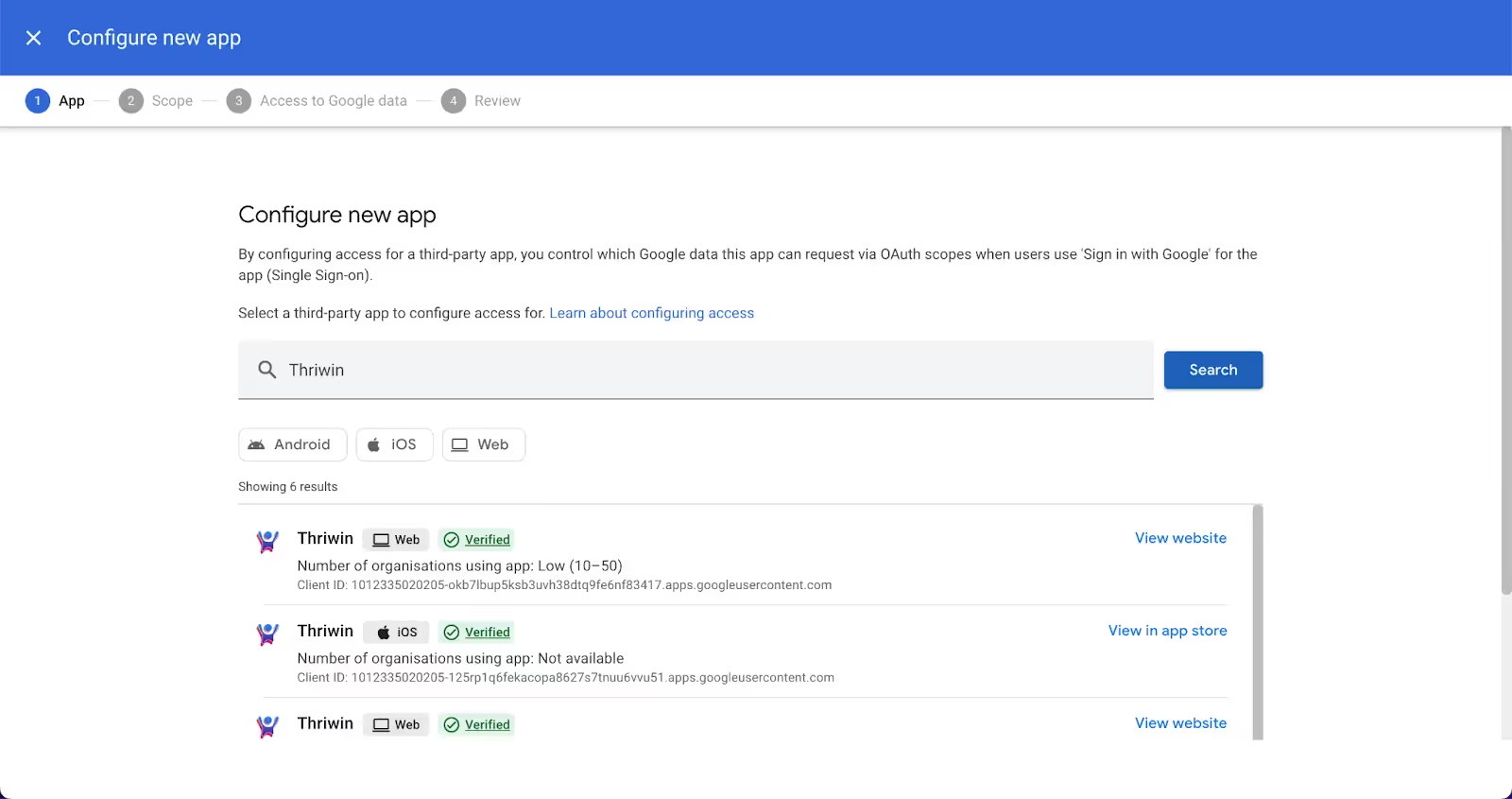
- Select All in Organisation:
- Select all option and click continue
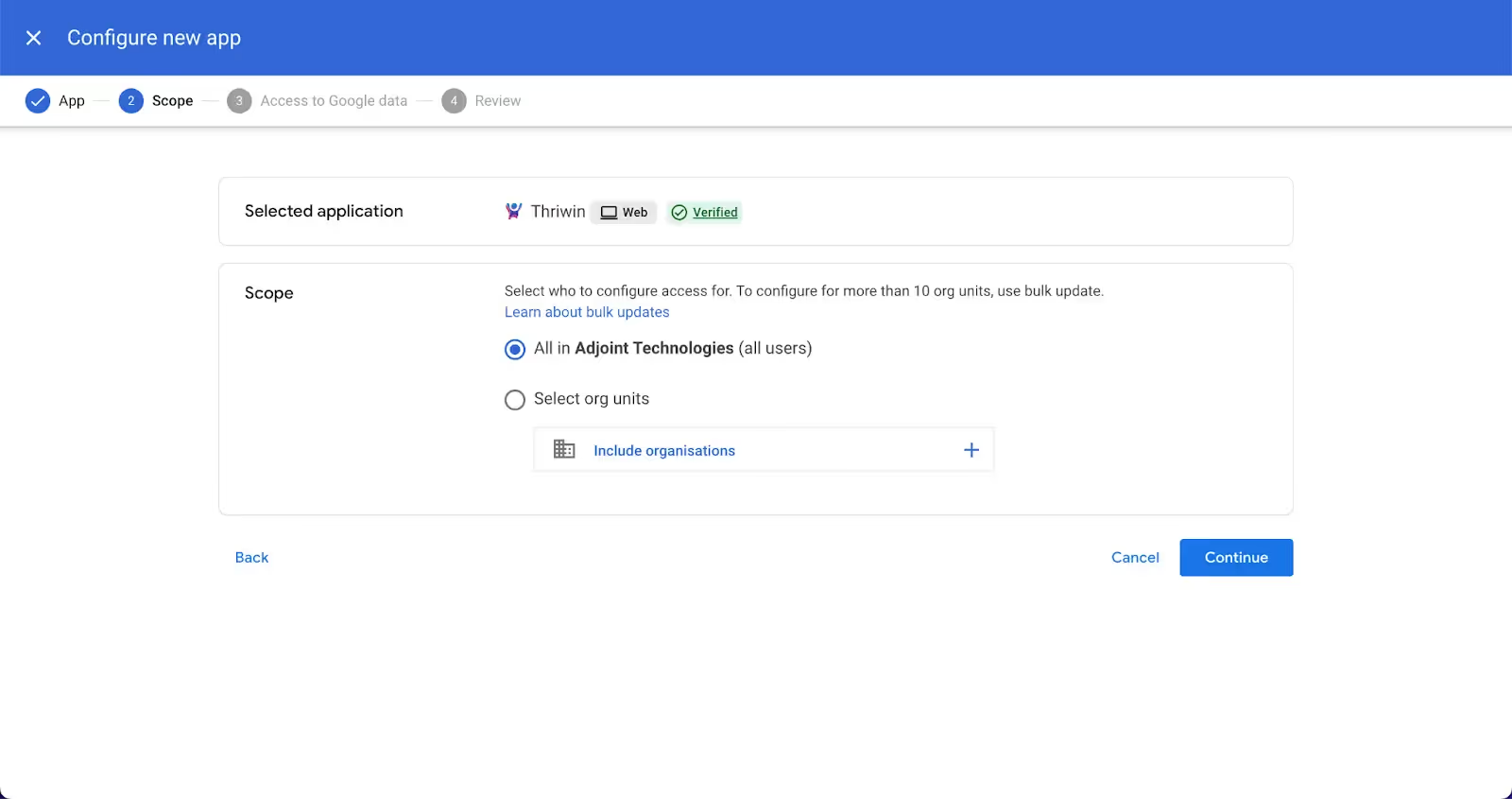
- Select Trusted
- Select trusted and click continue

- Review and Finish
- Review changes and click finish
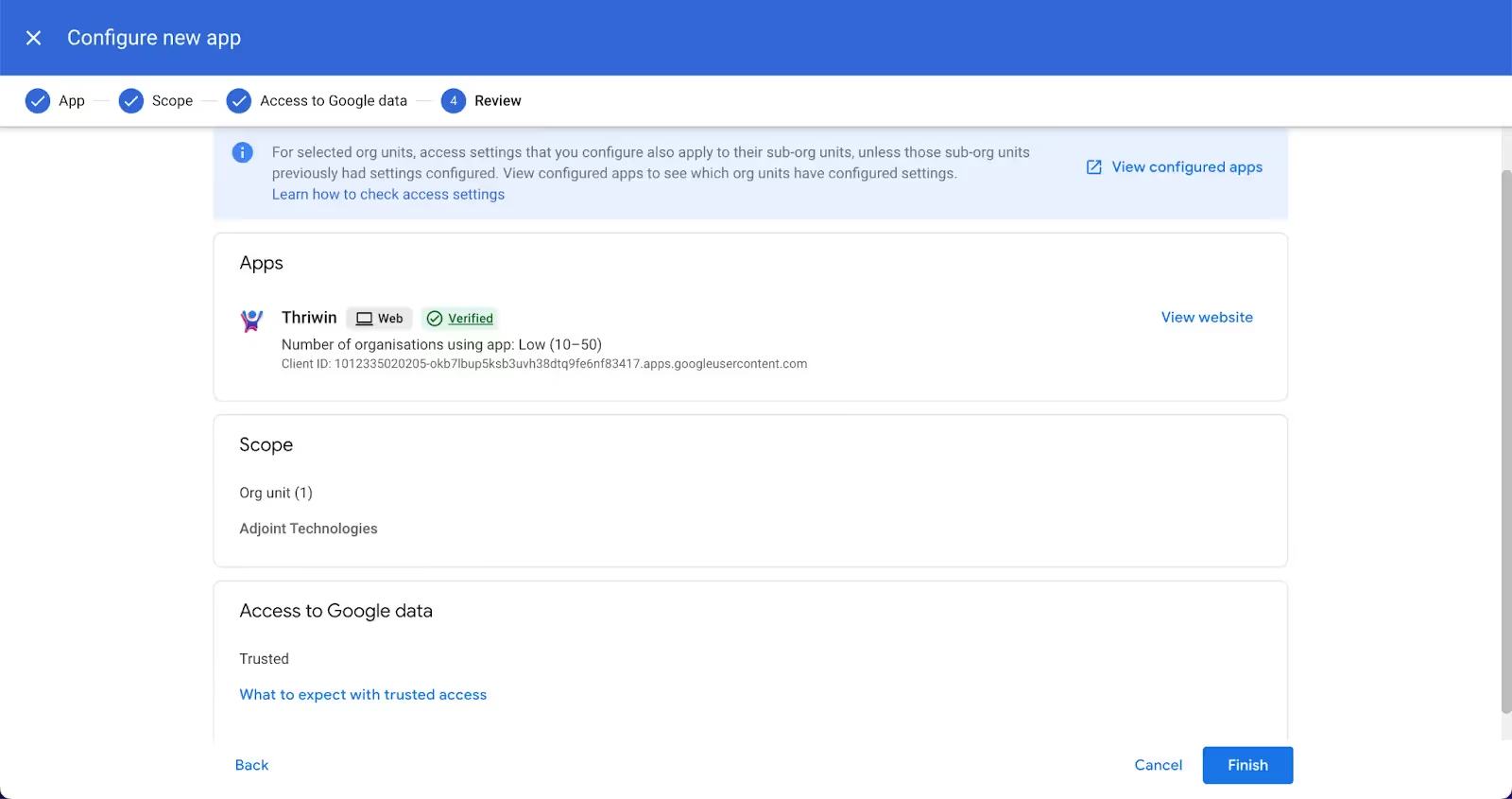
%201.svg)





.svg)



.svg)