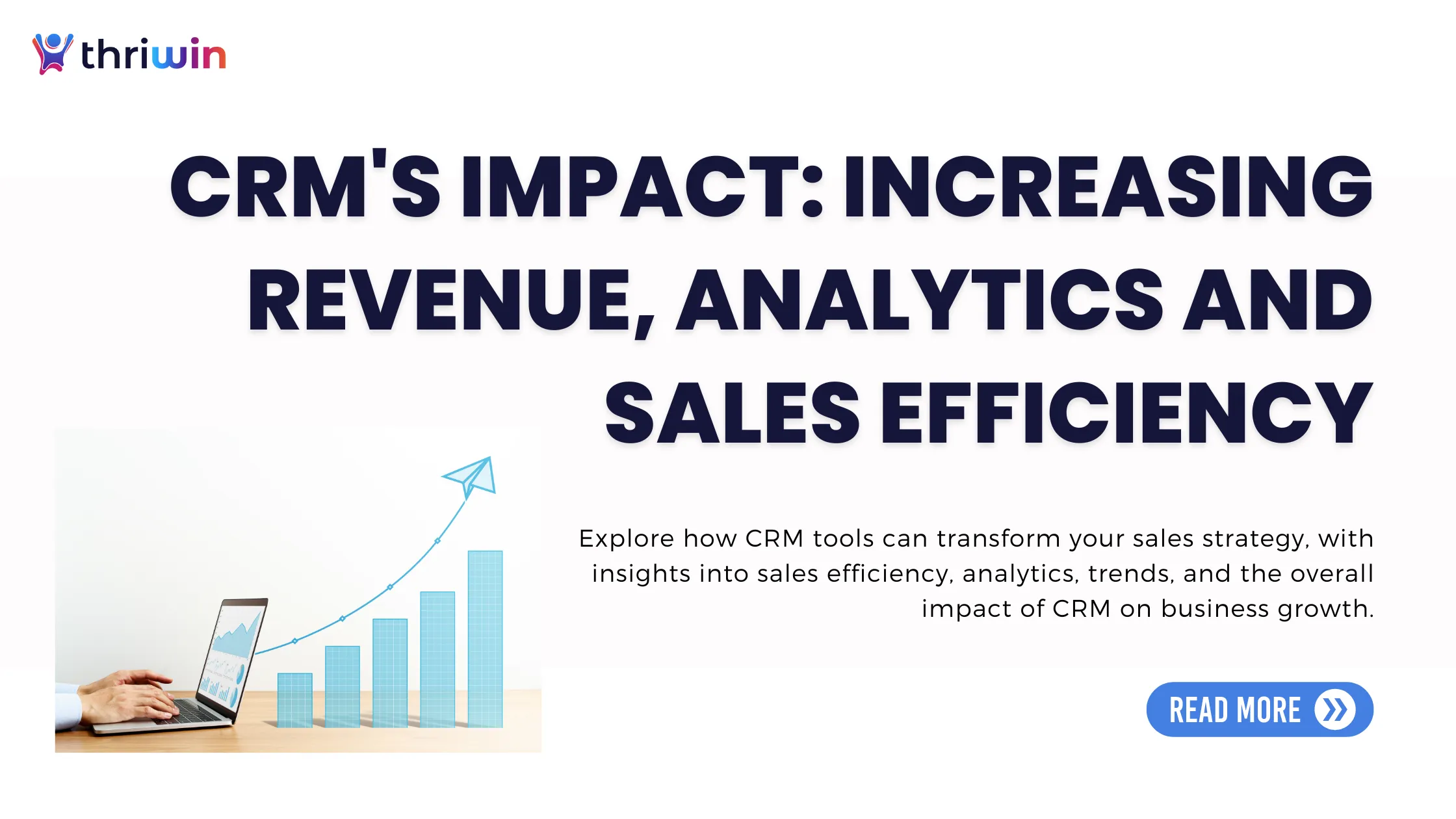What is Call Recording Software?
Call recording software captures the conversations your sales representatives have during their calls. However, its functionality extends beyond mere recording. Many sophisticated versions of this software can transcribe, summarize the calls, indentify the next action steps and providing insights that enable coaching opportunities for your representatives. This not only allows for targeted coaching based on identified areas of improvement but also enables representatives to self-improve by evaluating their performance against specific criteria and receiving tailored advice for enhancement.
Why Do You Need Call Recording Software?
Any firm that depends heavily on sales can benefit greatly from using call recording software. It provides a multitude of advantages that can greatly improve the productivity and efficacy of your sales force. This system records and analyzes every encounter to produce actionable data that enhance customer service and sales strategies. It's a strategic instrument that can revolutionize the performance of your sales force and increase income. Here's why you should consider implementing sales call recording software in your business operations:
Enhanced Training and Coaching
Sales call recording software allows for the analysis of sales calls to identify strengths and areas for improvement. By reviewing recorded calls, managers can provide specific, actionable feedback to sales reps, tailoring coaching sessions to individual needs. This targeted approach accelerates skill development and enhances overall sales performance.
Quality Assurance and Compliance
Recording sales calls helps ensure that conversations comply with industry regulations and company policies. This is crucial for maintaining legal and ethical standards. In addition to preventing compliance violations and protecting the business from possible legal problems, routine call review helps guarantee a constant level of client care.
Performance Analysis and Feedback
Analyzing recorded calls provides insight into the sales process and individual rep performance. Managers can evaluate the effectiveness of sales techniques, identify best practices, and highlight areas needing improvement. Constructive feedback based on these analyses helps sales reps refine their approach and improve their sales skills.
Customer Insights and Relationship Building
Recorded calls are a rich source of information about customer preferences, concerns, and buying behavior. Analyzing these calls can reveal trends and patterns that inform sales strategies and help build stronger customer relationships. This understanding leads to more personalized and effective sales approaches, ultimately driving customer satisfaction and loyalty.
Features To Look For in a Call Recording Software
When selecting a call recording software, it's important to consider features that will enhance your team's ability to monitor, evaluate, and improve their sales calls. Key features should include high-quality recording capabilities to ensure clear audio, transcription services for easy analysis and reference, advanced analytics to assess call performance and uncover trends, and integration options to seamlessly connect with your existing CRM and sales tools. Look for strong security measures to safeguard sensitive client data and fulfill both legal standards, as well as user-friendly interfaces that make it simple to view and manage recordings.
High-Quality Audio Capture
High-quality audio capture is essential for ensuring that every detail of a conversation is clear and understandable. This clarity is crucial for accurate analysis and review of sales calls, allowing managers and reps to pinpoint specific areas for praise or improvement. Additionally, clear audio helps in avoiding misinterpretation of discussions, ensuring that training and feedback are based on precise information.
Transcription and Searchability
Transcription converts spoken words into written text, making it easier to analyze and reference specific parts of a conversation. Searchable transcriptions allow users to quickly find key phrases or topics within calls, enhancing the efficiency of performance reviews and training sessions. This feature is invaluable for identifying trends and training needs and ensuring that important details are not overlooked.
Summarization and Next Step Identification
Software automatically summarises your calls and generates the insights from the calls and identifies the next steps discussed in the calls so that you don’t miss any task discussed in the call. Identify how the call sentiment was to identify whether the call was a positive, negative or a neutral call.
Advanced Analytics and Reporting
Businesses are able to evaluate and quantify the effectiveness of their sales calls by utilizing advanced analytics and reporting technologies. These tools can provide insights into call durations, outcomes, and rep performance metrics, allowing for data-driven decision-making. Analytics can also highlight successful strategies and areas needing improvement, guiding the development of future training and sales tactics.
Integration Capabilities
Integration with existing CRM and sales tools ensures that call recording software enhances rather than disrupts the sales process. Automatic call data syncing made possible by seamless integration gives representatives a complete picture of client interactions and makes it easy for them to obtain and use data. This harmonization between tools can lead to more personalized customer interactions and efficient data management.
Easy to Use Interface
An easy-to-use user interface is essential for guaranteeing that all team members can fully utilize the call recording program. Instead of having to struggle with complicated software navigation, users can concentrate on evaluating and refining sales conversations with the support of a straightforward design, which lowers the learning curve. In order to make sure that the software is a useful tool rather than a burden, accessibility is essential.
Robust Security and Compliance
Ensuring that call recording software adheres to legal and regulatory requirements is paramount. Robust security features protect sensitive customer data from unauthorized access and breaches, while compliance features ensure that the software meets industry-specific regulations. This protection is crucial for maintaining customer trust and avoiding legal penalties.
Top Call Recording Software Solutions
Selecting the right call recording software is crucial for small businesses to improve customer interactions, ensure legal compliance, and gain actionable insights.
Thriwin
Thriwin is a versatile sales CRM designed for B2B companies, focusing on enhancing sales efficiency and effectiveness. It offers a pay-per-use model, emphasizing affordability and accessibility to all features.
Features
- Lead management and sales task consolidation.
- AI-powered call recording and analysis for improved sales training and performance.
- Deal management with unlimited pipelines for faster closure.
- Comprehensive insights and analytics to understand market trends.
Pros
- Cost-effective with usage-based pricing.
- Integrated platform for complete customer journey management.
- Access to all features without discrimination based on payment capability.
Cons
- Primarily suited for B2B sales companies, may not fit customer care processes.
Nextiva
Nextiva is a comprehensive communications platform that offers a variety of services including call recording, making it ideal for businesses seeking a robust system with integrated features.
Features
- Tools for collaboration including video conferencing and team chat.
- Advanced call management features, including IVR and call routing.
- Integrated call recording.
Pros
- Comprehensive solution for communication needs.
- High-level security and compliance standards.
- Extensive customer support options.
Cons
- It may be more expensive due to its comprehensive nature.
- The extensive feature set can be complex for smaller businesses.
- Potential for features that go unused by smaller teams.
RingCentral
RingCentral is a cloud-based phone system known for its robust video call recording capabilities and AI-powered meeting insights.
Features
- Automatic and manual call recording options.
- AI-powered analytics for meeting insights.
- Full-featured phone system with extensive integration capabilities..
Pros
- Adaptable recording capabilities, including video.
- Extensive integration with other business tools.
- User-friendly interface and setup.
Cons
- Costs can be high with add-on features.
- Some features may be excessive for small businesses.
- The platform can be complex for new users to navigate.
Gong.io
Gong.io is a call recording and analytics platform that uses AI to provide insights into sales calls, helping teams improve their communication strategies.
Features
- AI-driven conversation analytics.
- Real-time feedback for sales calls.
- Integration with various sales platforms.
Pros
- Advanced analytics for improving sales strategies.
- Real-time insights help in quick decision-making.
- Enhances team performance with actionable feedback.
Cons
- Primarily focused on sales teams, it may not suit all business types.
- It can be expensive for small businesses.
- The learning curve for maximizing AI analytics.
8×8
8×8 offers manual call recording capabilities, providing control and flexibility for businesses to decide when to record calls, making it a suitable choice for companies preferring hands-on management.
Features
- Manual and automatic call recording options.
- Integration with cloud-based storage for easy access to recordings.
- Advanced analytics and reporting tools.
Pros
- Flexibility in call recording management.
- Easy integration with other business systems.
- Comprehensive analytics for performance assessment.
Cons
- Manual recording may require more effort and oversight.
- For beginners, the UI may be confusing.
- It may lack advanced AI-driven analytics found in other solutions.
Callcap by Marchex
Callcap provides unbiased, third-party monitoring and call recording, ideal for businesses that value objective analysis and transparency in customer interactions.
Features
- Third-party call monitoring and recording.
- Real-time analytics and reporting.
- Customizable call tracking and performance evaluation.
Pros
- Objective, unbiased call analysis.
- Immediate access to call data and analytics.
- Tailored solutions for call tracking and performance metrics.
Cons
- It may be more suited for larger businesses than small ones.
- Depending on the volume of services used, it may be expensive.
- The focus on monitoring may not align with all business models.
Chorus
Chorus specializes in integrating call recording with Zoom, making it an excellent choice for businesses heavily utilizing Zoom for meetings and calls, ensuring seamless recording and analysis.
Features
- Seamless integration with Zoom for recording meetings and calls.
- AI-driven insights from recorded conversations.
- Comprehensive analytics dashboard.
Pros
- Ideal for Zoom-centric organizations.
- Advanced analytics help improve communication strategies.
- Easy to use for teams already familiar with Zoom.
Cons
- Limited primarily to Zoom integration, which may be restrictive.
- May not offer as much flexibility in recording options.
- Potential learning curve for analytics and data interpretation.
Cube ACR
Cube ACR is a user-friendly call recording application for Android, celebrated for its straightforwardness and efficiency, ideal for businesses seeking an uncomplicated mobile call recording solution.
Features
- Easy-to-use call recording on Android devices.
- Automatic and manual recording options.
- Integration with various communication apps.
Pros
- Simple and user-friendly interface.
- Adaptable recording capabilities across different apps.
- Free basic version, making it cost-effective for small businesses.
Cons
- Limited primarily to Android, excluding iOS users.
- Basic version may lack advanced features.
- Storage and management of recordings could be challenging without additional tools.
Thriwin: The Premier Call Recording Solution
Give your sales team a leg up with Thriwin, the AI-driven call recording tool designed for sales management. Thriwin provides detailed analytics to fine-tune your sales approach, making each call a move closer to sealing the deal. Its easy-to-use interface lets your team handle leads and track progress without a hitch. Make the most of every conversation; use Thriwin's thorough call analysis to coach and improve your sales team's performance. Begin enhancing your sales routine now with Thriwin, where every call is an opportunity.
FAQs
- What are the key benefits of using call recording software for small businesses in 2024?
Call recording software for small businesses in 2024 offers benefits such as enhanced customer service, improved sales strategies, and legal compliance. These tools provide insights into customer behavior and help train sales teams, making them essential for business growth and quality assurance.
- How to evaluate call recording software?
To evaluate call recording software, start by checking its compatibility with your devices. Ensure it meets your security and compliance needs according to relevant regulations like GDPR or HIPAA. Assess its features against your requirements, such as cloud storage, searchable transcripts, and analytics. Test usability and transcription accuracy via a trial. Lastly, consider scalability and cost to match your business growth and budget.
- What are the key features most commonly found in sales call recording software?
Popular features of sales call recording software include automatic call detection, shareable recordings, automated transcriptions, call summaries, analytics on call performance, cloud storage, searchable call logs, CRM integrations, and the ability to add internal notes and annotations to recordings.
%201.svg)