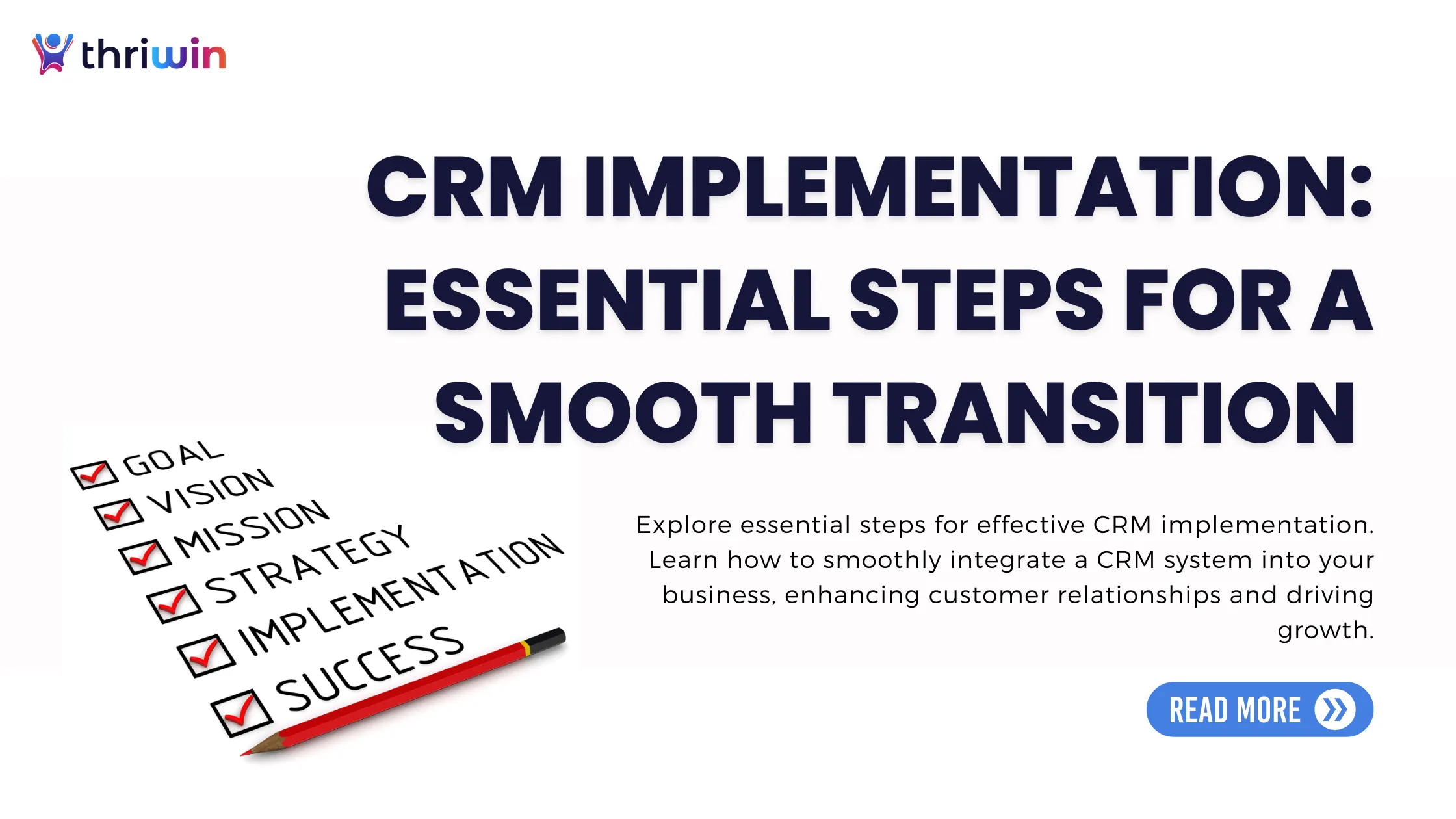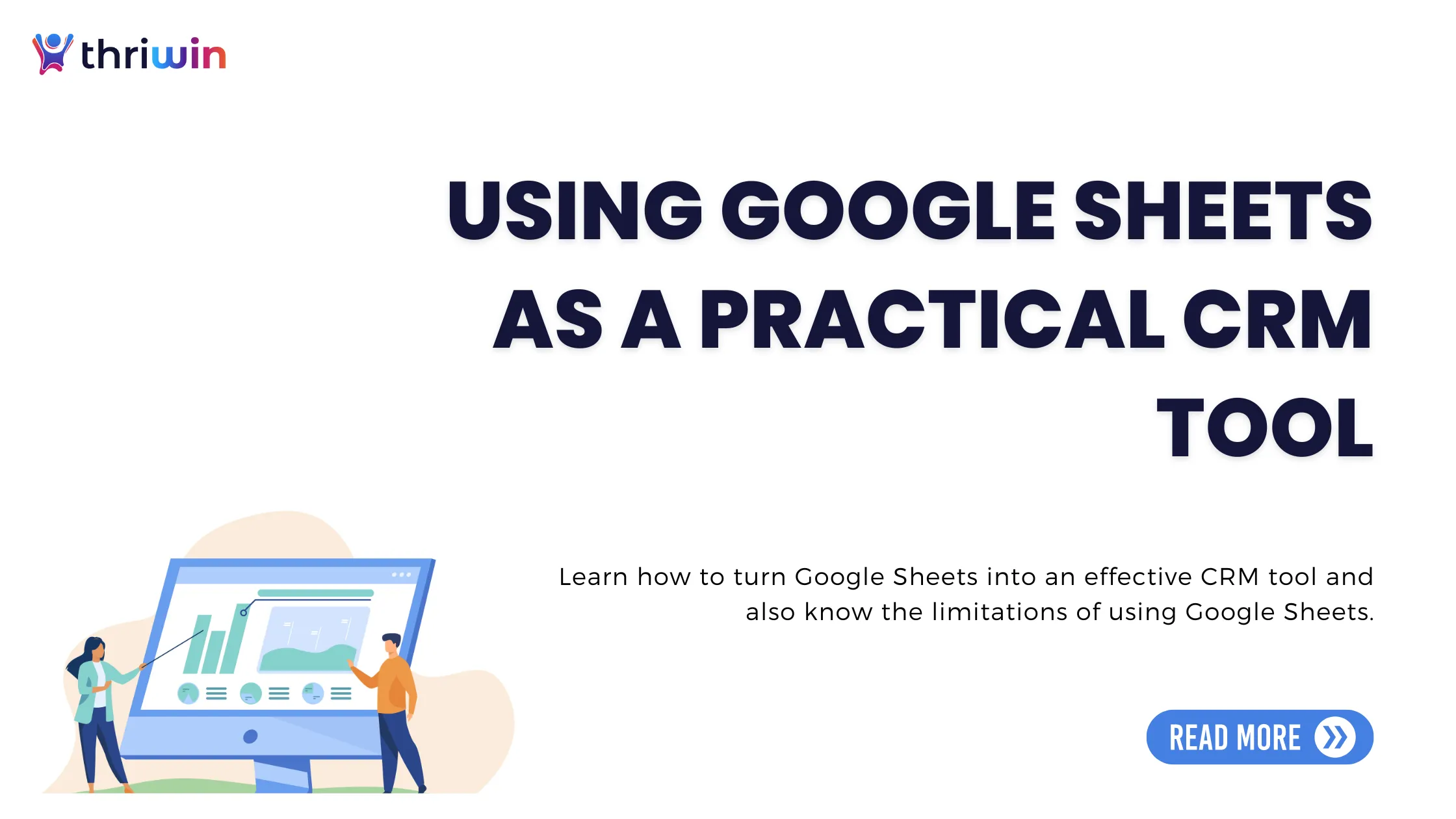Recent research has shown that a CRM software can increase conversion rates of businesses by as much as 300%.
Whether you are introducing a new CRM or upgrading the current one, following steps simplify the process and ensure a successful integration. Each phase, from selecting the right software to ensuring a successful rollout, plays its own role in how the CRM will perform for your business.
This guide walks you through the entire process, offering clear and practical advice to help you implement a CRM system effectively.
What is CRM Implementation
Implementing a CRM system involves setting up a tool to streamline customer interactions and improve business processes. There are four main steps you should follow to get the best out of your CRM.
- Software Selection: Choose the CRM platform that fits your business needs.
- Configuration: Customize the system to match your specific workflows.
- Data Migration: Transfer existing customer data into the new system.
- Integration: Connect the CRM to other tools, such as email and sales platforms.
To make the most of a CRM- the users need proper training, and the CRM should align with your overall business objectives. When implemented effectively, a CRM improves communication, automates routine tasks, and boosts performance—leading to stronger customer relationships and higher efficiency.
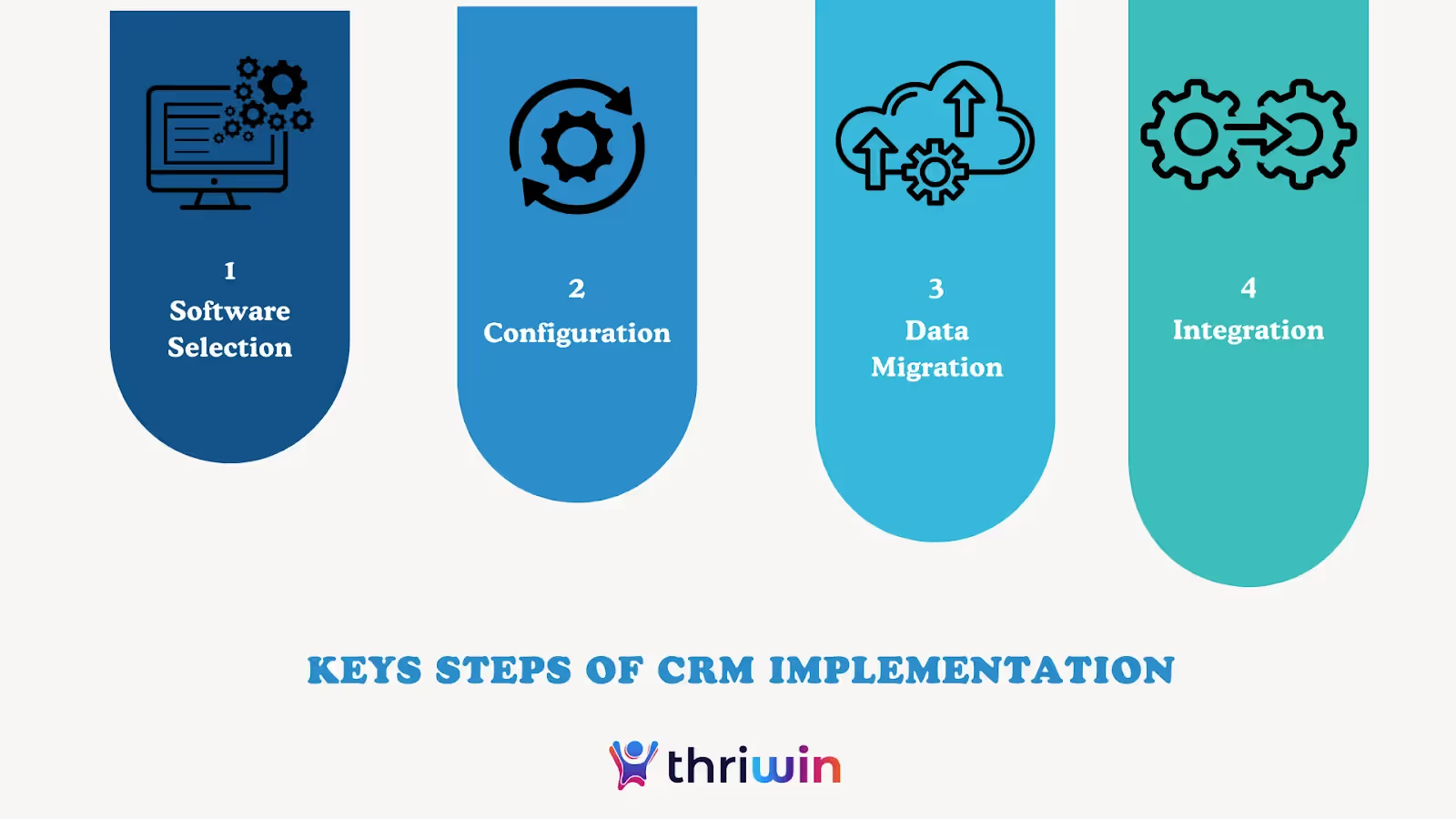
Types of CRM Applications
There are three main types of CRM systems—Operational, Analytical, and Collaborative—and each one addresses different business needs.
1. Operational CRM: If you're looking to automate your daily tasks like managing leads, running email campaigns, or handling customer inquiries, this is the CRM for you. It takes care of routine processes, so you and your team can focus on bigger goals.
Example : if you run a retail business, an operational CRM can help automate tasks like tracking sales leads or sending out marketing emails, giving you more time to focus on growing your business.
2. Analytical CRM: If you want to make smarter, data-driven decisions, this type of CRM helps you analyze customer data to improve how you target your marketing or boost sales.
Example : If you run an e-commerce store—an analytical CRM can help you spot trends in your customers’ buying habits, letting you predict what they might want in the future and adjust your marketing efforts accordingly.
3. Collaborative CRM: For businesses where multiple teams work with the same customers, this type of CRM helps everyone stay on the same page. It lets departments like sales, support, and marketing share real-time customer information, so your team can deliver a seamless customer experience.
Example : If you have both a sales and support team, a collaborative CRM ensures they’re always up to date on the latest customer interactions, helping them respond faster and more effectively.
Choosing the right CRM depends on your business needs, but each type plays a key role in improving how you manage customer relationships.
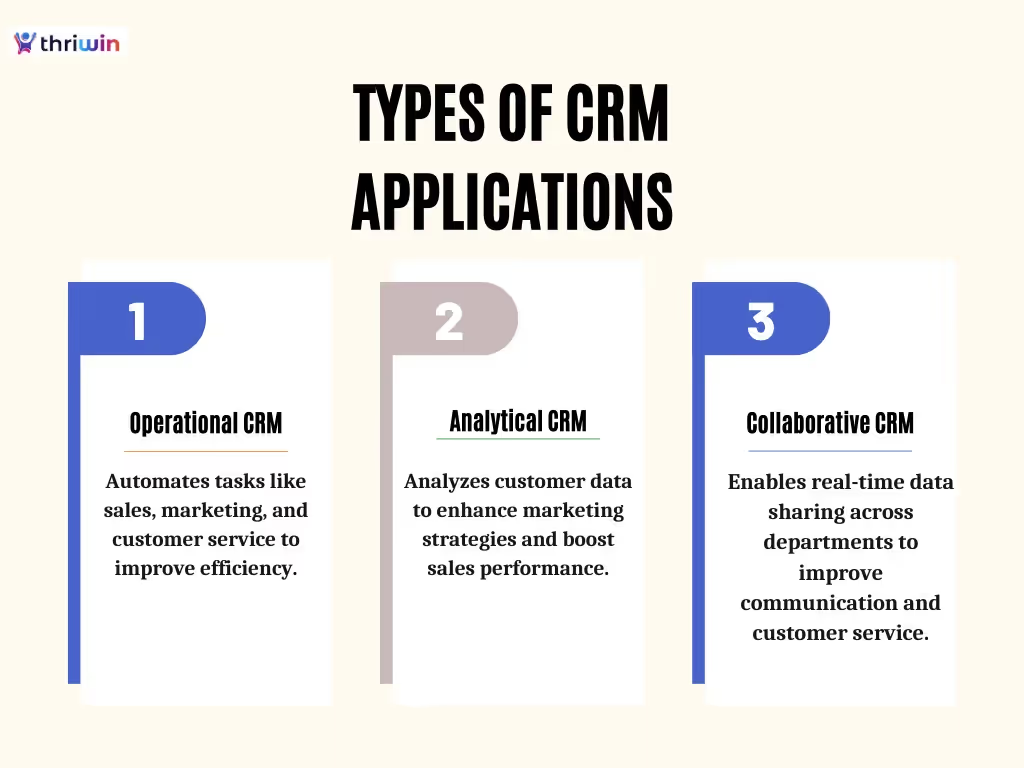
Why Your Business may need a CRM
A CRM helps you stay organized by keeping all customer interactions in one place, allowing you to deliver personalized service and respond faster to customer needs. It also automates routine tasks like follow-ups, freeing up your team to focus on bigger priorities, improving efficiency, and driving business growth.
Strengthens customer relationships by keeping all interactions organized in one place, making it easier to understand customer preferences, history, and needs. With this information at your fingertips, you can engage more meaningfully, which helps build long-term trust and loyalty.
Enables personalized service by allowing you to tailor your communication and offers based on each customer’s history and preferences. Instead of sending generic messages, you can make every interaction feel relevant and thoughtful, which customers appreciate. This is important because as per studies, 80% of customers are more likely to make a purchase when brands offer personalized experiences.
Centralizes customer data, giving your team access to all the details they need to communicate effectively. Whether it’s sales, support, or marketing, everyone can respond quickly and accurately to customer inquiries.
Integrating your CRM with other related systems pulls data from departments like sales, marketing, and customer support into a single platform. This streamlined access reduces errors, improves data accuracy, and keeps everyone aligned with updated information, enabling faster and more informed decision-making. With this integration, you can achieve multiple advantages.
- Real-time Information Sharing
Connecting your CRM with ERP systems means that critical data like inventory levels, sales figures, and order statuses are always up to date. This real-time access empowers teams to respond to customer inquiries accurately and swiftly, ensuring a smoother, more efficient customer experience.
- Improved Marketing Efficiency
Integrating your CRM with marketing tools lets you track every customer interaction across different channels, from email campaigns to social media. By having a complete view of customer behavior, marketing teams can tailor campaigns, improve targeting, and ultimately drive better engagement and conversion rates
- Enhanced Customer Support
Support teams can instantly access a customer's purchase history, previous complaints, and communication records when your CRM is connected to helpdesk systems. This comprehensive view allows for quicker resolutions and more personalized support, leading to better customer satisfaction.
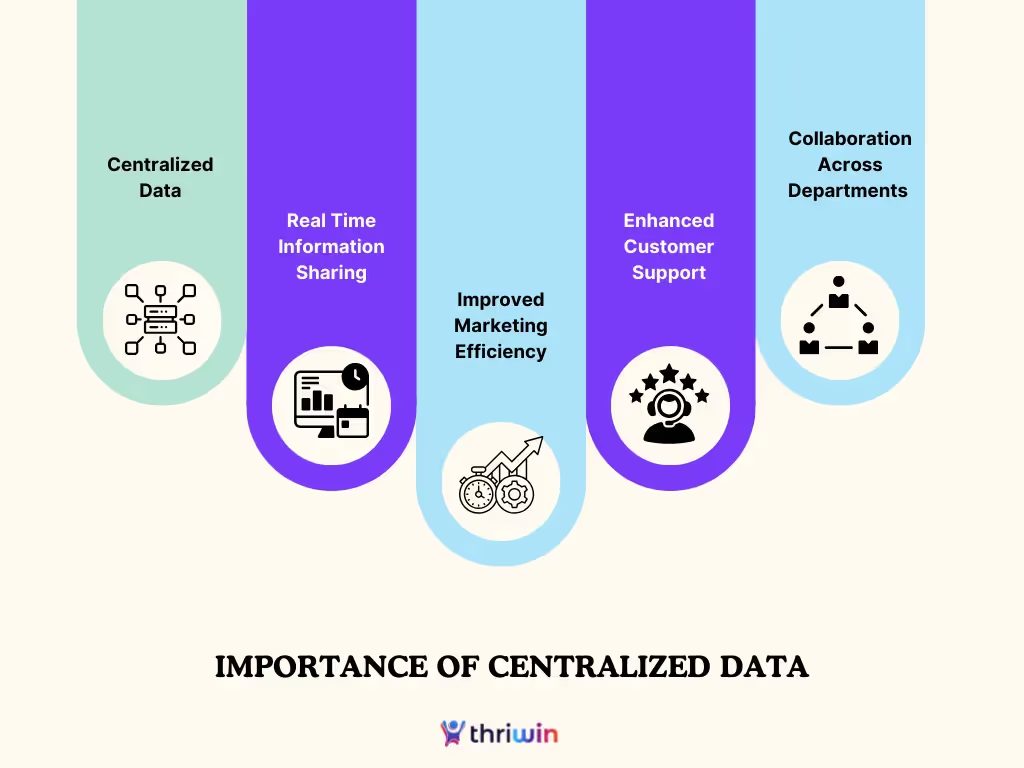
Automates routine tasks like sending follow-up emails, setting reminders, and logging calls, saving your team from time-consuming manual work. This allows them to focus on more strategic activities, like closing deals or building customer relationships.
Improves overall efficiency and fosters collaboration by ensuring all departments have access to the same up-to-date information. This reduces the chances of miscommunication and helps teams work together more seamlessly.
Support for growth by ensuring no customer slips through the cracks. With automated reminders and clear visibility into your pipeline, you can stay on top of opportunities and customer needs, driving better long-term success.
How to Choose the Right CRM for Your Business
Choosing the right CRM for your business is more than just a software decision; it’s a strategic move that will shape how you manage customer relationships, streamline processes, and support your team’s efficiency.
The ideal CRM should do more than meet your current needs—it should grow with your business, integrate seamlessly with existing tools, and ultimately enhance your day-to-day operations.
To ensure you make an informed decision, it’s important to take a step-by-step approach, evaluating everything from usability and customization to scalability and customer support.
Here’s a guide to help you through the process.
1. Identify What Your Business Really Needs
Start by defining the specific problems you want the CRM to solve. For instance, if your business struggles with managing customer inquiries, a CRM with robust customer service features, such as a ticketing system or automated responses, would be ideal. If your sales team has trouble tracking leads and follow-ups, a CRM with a focus on managing the sales pipeline would be more appropriate.
2. Make Sure It’s Easy to Use
A CRM should make daily tasks simpler, not more complex. If the system is too difficult for your team to navigate, they may avoid using it altogether, leading to incomplete data and inefficiencies. A simple, user-friendly platform ensures that your team will adopt the system easily, allowing you to fully benefit from its features.
3. Customization is Key
Every business has its own processes, and the CRM you choose should reflect how your organization operates. Look for a system that allows customization of fields, workflows, and reports. This flexibility ensures that the CRM fits into your current workflow rather than requiring you to change how you work.
4. Check How Well It Integrates with Other Tools
Your CRM needs to integrate seamlessly with the tools you already use, such as email platforms, accounting software, or marketing systems. Without proper integration, you may end up wasting time on manual data entry and risk inconsistencies across different platforms. A well-integrated CRM ensures that data flows smoothly between systems, saving time and reducing errors.
5. Think About Future Growth
The CRM you choose should be able to grow along with your business. While your current needs might be basic, as your business expands, you’ll require a system that can handle more users, larger amounts of data, and additional features. Selecting a scalable CRM from the start will help you avoid having to switch systems later on, which can be disruptive and costly.
6. Look for Solid Customer Support
Reliable customer support is essential, especially during the setup process. If issues arise, such as problems with data migration or system configuration, it’s important to have quick and dependable support. Choosing a CRM provider with accessible support through live chat, phone, or email ensures that you can address problems promptly, minimizing delays and disruptions to your operations.
Benefits of CRM Implementation
Implementing a CRM system offers several important benefits that go beyond just installing new software. A well-implemented CRM helps you stay organized, making it easier to build stronger customer relationships while streamlining everyday tasks. It keeps everything in one place, helping your team save time and focus on what really matters.
- Improved Customer Engagement
CRM systems allow businesses to track every customer interaction, ensuring personalized and relevant communication. By having a clear record of customer history, preferences, and behavior, your teams can respond more effectively to customer needs. This deeper understanding builds trust, strengthens relationships, and results in a higher level of customer satisfaction and brand loyalty over time.
In fact, 47% of businesses report improved customer satisfaction after implementing a CRM.
- Increased Sales
With streamlined sales processes and automated tasks like follow-up reminders, a CRM helps sales teams stay organized and focused on what matters—closing deals. It provides valuable insights into customer buying patterns, allowing teams to anticipate needs and target prospects more effectively. Over time, this leads to higher conversion rates, repeat customers, and sustainable growth.
Notably, 61% of sales professionals who use CRM report saving up to two hours per day through automation.
- Enhanced Data Management
A CRM consolidates all customer data into a single, easily accessible location, streamlining updates and reducing the risk of errors or outdated information. This ensures that every department stays aligned with the most current customer details. With real-time data access, businesses can make quicker decisions and improve their forecasting accuracy.
To illustrate, 74% of businesses report that CRM has improved their access to important customer data
- Streamlined Workflows
CRM systems automate repetitive tasks such as report generation, follow-up emails, and meeting scheduling, allowing teams to concentrate on more strategic initiatives. This automation enhances overall efficiency, minimizes manual errors, and ensures that critical tasks are consistently completed without slipping through the cracks.
82% of companies rely on their CRM for sales reporting and process automation, ensuring smooth collaboration across departments.
- Better Team Collaboration
CRMs allow different teams—such as sales, marketing, and customer support—to access the same customer data, enabling smoother collaboration. When everyone has access to the same information, it's easier to coordinate efforts, ensure consistency, and deliver an uninterrupted customer experience from beginning to end.
Forrester found that 50% of teams improved their productivity with mobile CRM solutions.
- Actionable Insights
CRMs provide powerful analytics, offering detailed reports on customer behavior, sales performance, and marketing effectiveness. These insights enable businesses to refine strategies, optimize campaigns, and make data-driven decisions that lead to better results and a competitive edge.
According to Nucleus Research, businesses that leverage CRM analytics see an average return of $8.71 for every dollar spent on CRM, primarily driven by better data insights and improved decision-making capabilities
- Scalability for Sustainable Growth
CRM systems offer scalability, enabling your business to grow without limitations. As your customer base increases, the system effortlessly accommodates more data, users, and features, ensuring consistent performance. This seamless adaptability supports ongoing business growth without the need for constant system upgrades.
65% of companies using mobile CRM meet their sales targets compared to only 22% without it.
How to Measure CRM Effectiveness
To truly understand if your CRM is delivering value, you need to track the right metrics. These key performance indicators (KPIs) will show whether your CRM is helping your business. Here's what you should be paying attention to:
- Customer Retention Rate
A CRM's primary function is enhancing customer relationships, and the customer retention rate is a good measure of this. Higher retention means your CRM is helping build strong, lasting relationships with your customers. Many CRM systems offer built-in tools to track customer interactions and help monitor engagement levels over time.
- Sales Growth
A successful CRM implementation should contribute to sales growth. You can track metrics such as the number of leads generated, deals closed, and overall revenue growth. Most CRMs provide sales tracking features, which allow you to create reports on pipeline progress, conversion rates, and sales performance.
- Customer Satisfaction
Improving customer satisfaction is another critical goal of CRM implementation. You can measure this through customer surveys, feedback forms, or Net Promoter Score (NPS). Many CRM systems allow you to integrate these tools, making it easy to assimilate and analyze customer feedback directly within the platform.
- Lead Response Time
CRM systems help streamline communication, and one way to measure this is by tracking lead response time. A shorter response time indicates that your team is engaging with leads more quickly, improving the chances of conversion. CRMs often have automation features that can notify teams to follow up on leads promptly.
- Adoption Rate
To assess whether your CRM implementation is successful, monitor the number of team members actively using the system. Low adoption rates indicate more training or a system that better aligns with users' needs. Most CRMs have user activity tracking features to help measure this.

Industry Benchmarks for CRM Implementation
The time it takes to implement a CRM system varies widely across industries, largely due to factors like complexity, data volume, and the level of customization required. A 2023 report by Software Advice found that the average CRM implementation timeline ranges from 3 to 12 months, depending on the size of the business and its specific needs.
- Small Businesses (1-100 employees): Implementation typically takes between 3 to 6 months. These companies usually require fewer customizations and deal with smaller data sets, making integrations and training faster.
- Mid-sized Businesses (101-1,000 employees): For mid-sized companies, the timeline extends to 6 to 9 months. The larger number of users and departments necessitates more in-depth training and testing.
- Large Enterprises (1,000+ employees): For larger organizations, CRM implementation can take anywhere from 9 to 12 months or more. The complexity of data migration, system integrations, and the need for scalability contribute to the longer timeline.

According to a 2022 Gartner report, industries such as financial services and healthcare often experience longer CRM implementation times. This is due to strict regulatory compliance requirements and the need for advanced security features and complex data handling processes.
Common CRM Implementation Mistakes to Avoid
CRM implementation significantly impacts business operations, but several common mistakes can derail the process. Being aware of these pitfalls and addressing them early can ensure a smoother, more successful implementation.
Poor Data Migration:
Transferring inaccurate or outdated data into a new CRM can cause major disruptions. Before migrating, ensure all data is cleaned, de-duplicated, and organized. This includes correcting errors and removing outdated information. Always back up your data to prevent any loss, and run small-scale migration tests to identify potential issues before full-scale deployment.
Low User Adoption:
A well-implemented CRM is only effective if your team adopts it. Resistance to change or inadequate training are common obstacles. Combat this with comprehensive training programs, demonstrating how the CRM can simplify and enhance daily tasks. Provide continuous support, gather user feedback, and consider a phased rollout to help employees adjust gradually.
Lack of Customization:
A one-size-fits-all CRM setup often leads to inefficiencies. Each business has unique workflows, so it’s essential to customize your CRM to fit those needs. Tailor workflows, reports, and dashboards to align with your business processes. Involving key stakeholders during setup ensures that the system serves the specific requirements of your team, increasing efficiency and productivity.
Inadequate Integration with Existing Systems:
Without proper integration, your CRM may create data silos, complicating workflows and reducing efficiency. To avoid this, ensure your CRM integrates seamlessly with existing tools, such as email platforms, ERP systems, and accounting software. Thorough testing of integrations before the full launch will help catch any issues that could disrupt operations.
Unclear Objectives and KPIs:
Without clear goals, it’s difficult to measure the effectiveness of a CRM. Failing to define specific objectives can result in the CRM being underutilized or misaligned with your business strategy. Set measurable KPIs—such as increasing sales, improving customer retention, or reducing lead response time—before implementation. Regularly reviewing these metrics ensures that the CRM continues to deliver value and meets your evolving business needs.
Accelerate Growth with Thriwin's CRM Solutions
Implementing a CRM system successfully requires a well-planned approach that can greatly improve customer relationships and streamline business operations.
Successfully implementing a CRM system requires careful planning, selecting the right system, forming a dedicated team, managing data efficiently, providing thorough training, and continuously evaluating its performance. The end goal is to make sure it aligns with your business goals and improves customer relationships.

As outlined in this guide, each phase of CRM implementation—from selection to integration—helps streamline operations, strengthen customer ties, and drive growth.
For companies experiencing aggressive growth of more than 50%, a CRM like Thriwin that is optimized for Inside Sales—particularly for SMBs—can be an ideal solution. With a pay-per-use model that saves up to 50% compared to traditional CRMs, along with free onboarding and customization, Thriwin is designed to fit your unique needs.
FAQs
1. What is CRM implementation?
CRM implementation involves setting up and integrating a Customer Relationship Management system into your business to manage customer interactions, optimize workflows, and enhance overall efficiency. This process helps streamline operations while improving customer relationship management.
2. How long does it take to implement a CRM system?
The time it takes to implement a CRM system can vary depending on the size of the business and its complexity. On average, it may take 2 to 6 months, including planning, data migration, testing, and training.
3. What are the most common challenges in CRM implementation?
Some common challenges include poor data migration, low user adoption, lack of customization, and integration issues with existing systems. However, these challenges can be easily overcome with appropriate planning and adequate training.
4. How can I ensure successful CRM adoption by my team?
Providing thorough training, showing how the CRM will benefit their daily tasks, offering ongoing support, and gathering user feedback can help ensure successful adoption by your team.
5. Can a CRM system be customized to fit my business needs?
Yes, most CRM systems allow customization. You can set up workflows, create custom fields, and automate tasks to align the CRM with your specific business processes, ensuring it works efficiently for your team.
%201.svg)