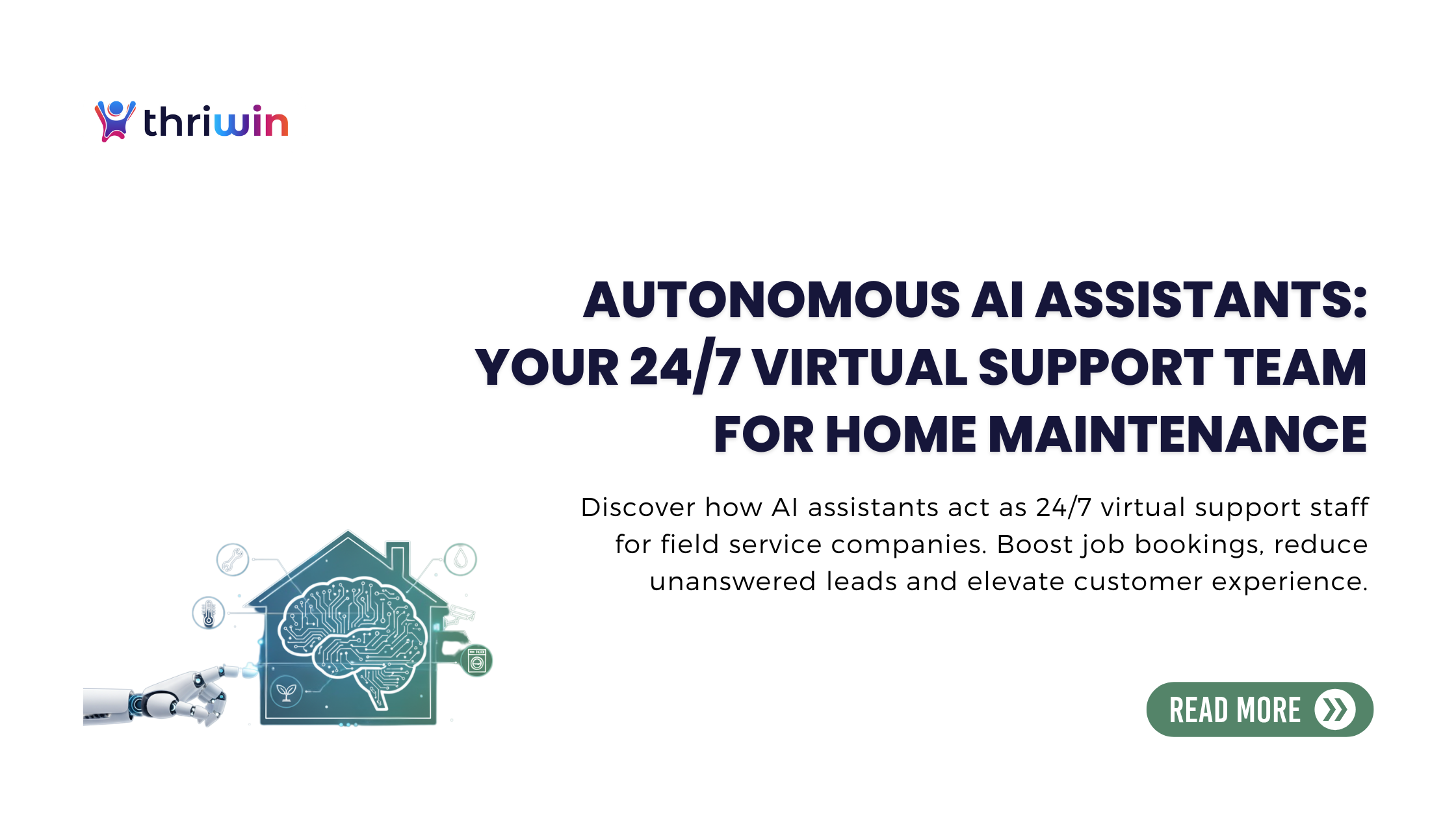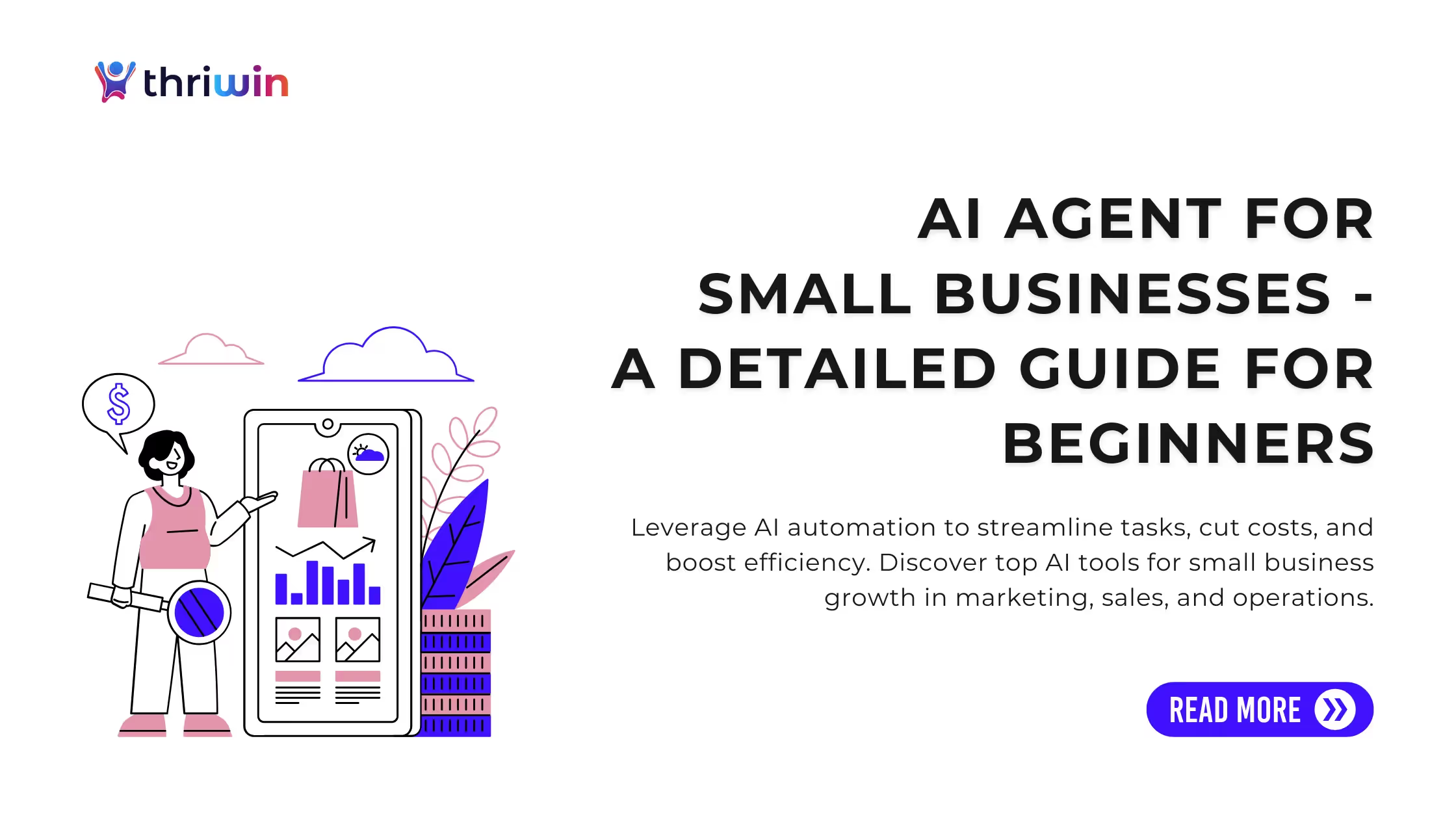In the U.S. home-maintenance and repair market, missed inbound calls and delayed responses directly affect revenue and reputation. Research shows that nearly 27% of customer service calls to home-service companies go unanswered—most of them from existing clients seeking warranty help or scheduling follow-ups.
AI-driven inbound service automation allows companies to respond instantly, manage appointments, and keep communication consistent—ensuring customers stay satisfied while technicians stay focused on the work that matters most.
Why AI Automation Matters for Inbound and After-Sales Service
Reducing Missed Service Calls
Every unanswered call is a lost customer touchpoint. AI assistants answer inquiries 24/7—via phone, chat, or text—and route them to the right technician or department. That means fewer frustrated homeowners and fewer repeat calls left hanging.
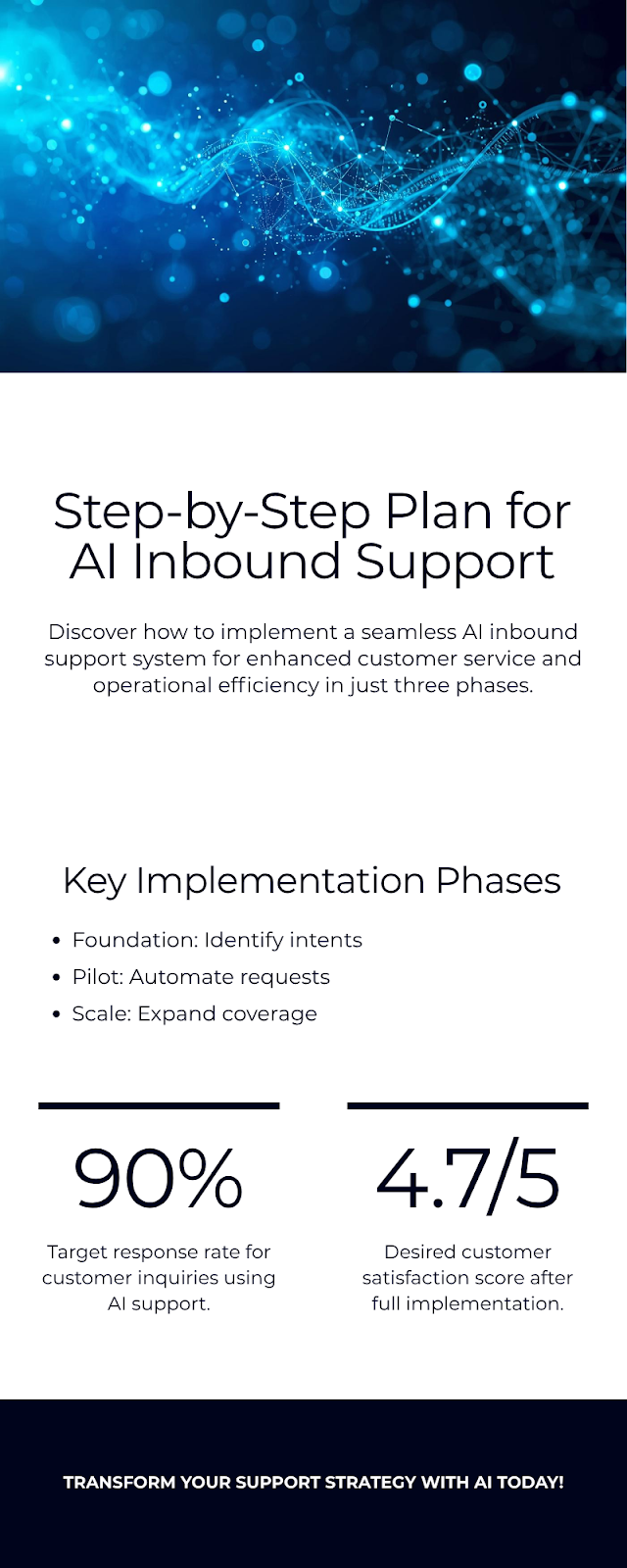
By keeping every line open and every message answered, AI automation protects customer loyalty and boosts service reliability for HVAC, plumbing, and electrical businesses alike.
Faster Maintenance Scheduling and Confirmation
After-sales success depends on speed. When a homeowner reports an issue, AI scheduling assistants check technician calendars in real time, offer available time slots, and send confirmation and reminder messages automatically.
Tools such as Housecall Pro, Jobber, and Workiz already support these integrations, letting you sync dispatch, inventory, and payment systems without manual coordination.
- Step 1: Customer requests service → AI identifies best technician by ZIP code and skill.
- Step 2: Assistant confirms schedule and sends ETA.
- Step 3: Automatic reminder before visit reduces no-shows by 20–30%.
Answering Customer Questions and Sending Reminders
After a job, most customer queries are simple—but they still tie up your staff. AI assistants handle questions such as:
- “When is my technician arriving?”
- “Is this issue covered under warranty?”
- “Can I schedule preventive maintenance?”
They also send service-completion surveys, payment reminders, and follow-up messages for annual maintenance contracts. The result: a smoother customer journey and consistent communication without adding administrative overhead.
Helping Your Team Focus on Personal Service
AI doesn’t replace empathy—it gives your team time to deliver it. When repetitive tasks such as booking confirmations or warranty updates are automated, human staff can spend more time diagnosing complex problems, explaining repair options, or upselling premium maintenance plans that drive repeat business.
How AI Assistants Connect with the Tools You Already Use
Core Systems They Link To
Most home-maintenance companies already run:
- FSM platforms (Housecall Pro, Jobber, Workiz) for job tracking and dispatch
- Communication tools for phone, SMS, and email
- CRMs to maintain service history and client data
- Knowledge bases for FAQs and warranty policies
- Payment systems for invoicing and deposits
AI assistants tie these systems together—logging every customer request, updating CRM records, sending real-time technician notifications, and tracking invoices automatically. For companies working across multiple ZIP codes, assistants can even adjust for time-zones and technician availability.
Safety and Hand-Off Rules
Automation must stay transparent and safe:
- Confirm identity before any booking change.
- Escalate to a person if the system is uncertain (e.g., emergency repairs).
- Disclose clearly when customers are speaking with AI.
- Store and process customer data according to consent and retention rules.
These guidelines keep automation reliable while protecting customer trust.
Privacy and Compliance Requirements for U.S. Service Providers
Transparency in AI Communication
The Federal Trade Commission (FTC) requires honest disclosure in customer interactions. Make it clear when an AI assistant is responding and never over-state capabilities. This clarity helps avoid regulatory risks and builds long-term credibility.
TCPA and FCC Voice Rules
If your AI assistant returns calls or sends automated messages, it must comply with the Telephone Consumer Protection Act (TCPA) and Federal Communications Commission (FCC) rules.
That means obtaining written consent, clearly identifying your business, and offering easy opt-out options for automated contact.
State Privacy Requirements
- California (CCPA/CPRA): governs how customer data is collected, stored, and shared.
- Colorado (SB24-205): adds accountability rules for AI tools, encouraging risk assessments and bias testing even in non-critical use cases.
Staying compliant not only avoids fines—it reassures customers that their personal data is handled with care.
Examples of AI Automation in Home-Service and Repair

These examples show how AI tools are already reshaping how home-service firms manage after-sales care—without disrupting existing workflows.
Checklist:
- Connect AI to FSM, CRM, and phone/chat tools.
- Review AI logs weekly to improve replies.
- Conduct quarterly compliance audits for consent and data accuracy.
Make After-Sales Your Competitive Edge in Home Maintenance
Customers remember how you treat them after the repair is done. A reliable AI assistant keeps your business responsive day and night—handling warranty calls, reschedules, reminders, and feedback without increasing payroll.
Tie it to your FSM and CRM, define clear hand-off rules, and track KPIs like answer rate, time-to-service, and CSAT. The payoff: faster fixes, happier customers, and steady repeat work—the foundation of growth in every field-service company.
Call to Action: Put Thriwin to Work on Your After-Sales
- See it in action: Request a live demo of how Thriwin’s AI assistant handles real inbound maintenance and warranty calls.
- Integrate instantly: Thriwin connects with Housecall Pro, Jobber, Workiz, and major CRMs.
- Start small: Begin with after-hours coverage, then expand to full service once the metrics meet your goals.
- Measure results: Get detailed reporting on response times, booking rates, and customer satisfaction.
Ready to raise your service game?
👉 Contact Thriwin to deploy your AI-powered inbound assistant—built for reliability, compliance, and customer care.
Frequently asked questions (FAQs)
- Can AI assistants really cut missed calls for home-service teams?
Yes. Always-on AI reception (voice/chat/SMS) can pick up and route inbound requests instantly. Vendors report meaningfully fewer missed jobs and higher conversion when AI answers and dispatches quickly—use vendor claims as directional and validate in your stack and market.
- What after-sales workflows are best to automate first?
Start with low-risk, high-volume flows: appointment confirmations, reschedules, ETA updates, warranty FAQs, and post-service reminders/surveys. These are supported by common FSM tools and deliver quick wins on response time and no-shows.
- How do AI assistants integrate with our existing FSM/CRM?
Most solutions connect to your FSM (e.g., Housecall Pro, Jobber, Workiz) plus phone/SMS/email and CRM. They can surface real-time availability, log conversations to the job record, and trigger automated messages without changing your team’s workflow.
- Is it legal for AI to answer inbound calls? What about follow-ups?
Inbound answering is fine. For outbound or automated follow-ups using artificial/prerecorded voice, the FCC confirms these are covered by the TCPA—you’ll need proper consent, clear identification, and easy opt-out. Monitor evolving FCC proposals on AI disclosures.
- What KPI improvements should we expect from inbound automation?
Teams typically target: lower missed-call rates (toward single digits), faster time-to-first-response (instant via chat/voice), fewer no-shows via reminders, and higher repeat bookings. Track these against your pre-automation baseline to validate ROI. (Benchmarks and vendor reports provide directional figures.)
%201.svg)